This is a short guide on how to create a Buy Limit Order on Degiro.
When you create a Buy Limit Order, you are telling your stock broker that you only want to purchase a stock if it is less than or equal to the price that you have set.
In other words, you only want to buy the security if it is at or below the specified price in your Buy Limit Order.
In this case, we are using Apple (AAPL) as an example:
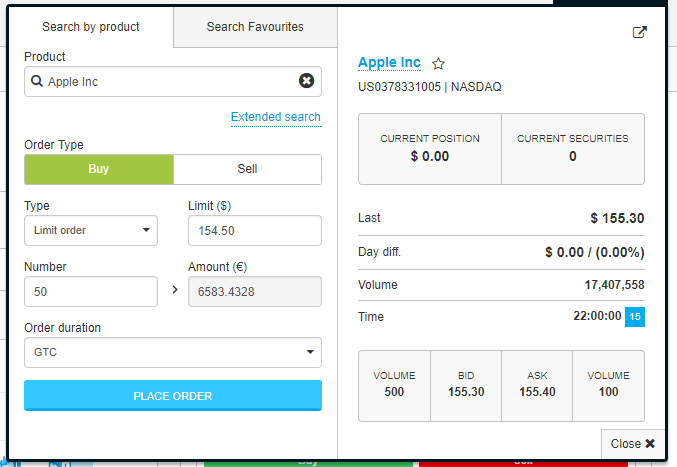
This is a screenshot of the website. Please note that this may change over time. However, the options and their meanings will remain the same.
The popup above appears whenever you click “Buy” on a certain stock.
If you look closely, you will see:
- We have set the Type to “Limit Order”.
- 154.50 is entered into the “Limit ($)” field.
- We have entered 50 into the “Number” field.
- We have selected GTC as the “Order Duration”. GTC means “Good Until Cancelled”.
- The current price of this stock is $155.30, which is $0.80 more expensive than the price we entered into the “Limit ($)” field.
In plain English, this Buy Limit Order is telling Degiro that we only want to buy 50 shares of AAPL if the price falls to $154.50 or below.
If the price stays the same or rises, Degiro will not purchase the shares.
What will Degiro do if the price of the stock doesn’t fall to the value I set in my Buy Limit Order?
If the price doesn’t fall to 154.50, then the shares will not be purchased.
What if the price of the stock falls below the value set in my Buy Limit Order?
Using the example above:
If AAPL stock falls or “gaps down” from $155.30 to $153.90, then Degiro will purchase the shares at the best available asking price.
For example, if AAPL suddenly falls to $150, then that is the price that Degiro will buy them at.
If the price doesn’t drop, how long will my Buy Limit Order stay open?
This depends on what you selected in the “Order Duration” dropdown.
If you selected “GTC”, then the order will remain opened until you login to Degiro and manually cancel it (or something else happens to the stock in question).
GTC stands for “Good Until Cancelled”.
If you select “Day Order”, then your Buy Limit Order will expire as soon as the stock market closes.
Here is an example of what the Buy Limit Order would look like if we were to use the Degiro app:
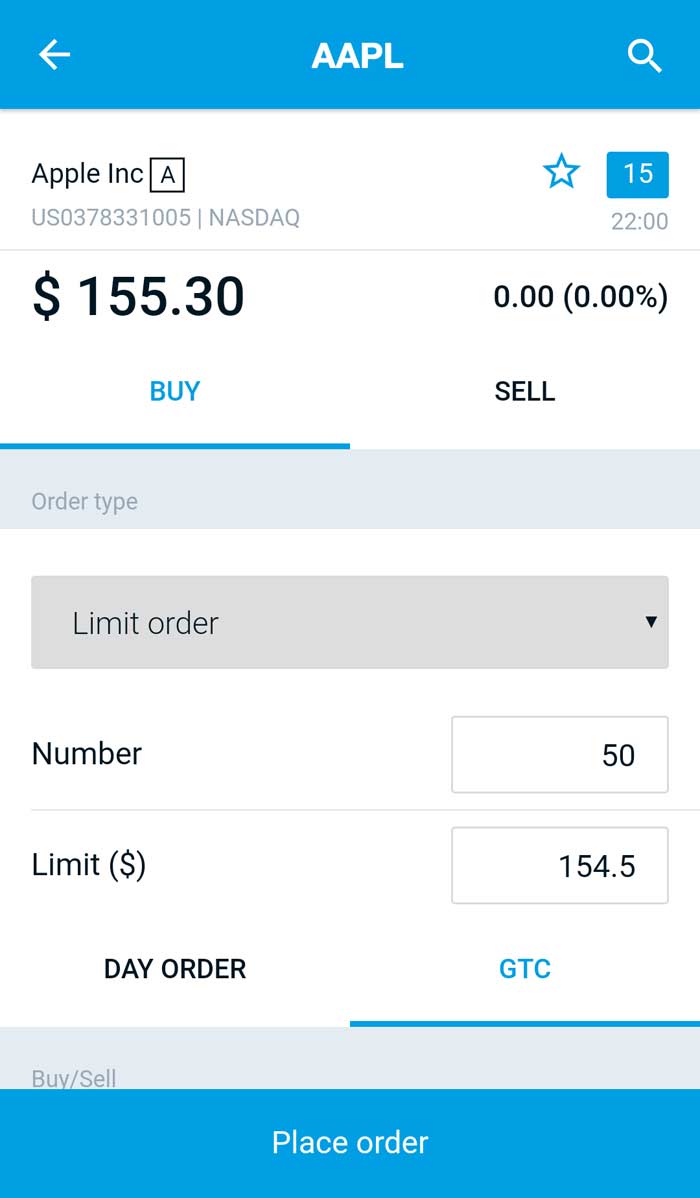
A screenshot of the mobile app.
As you can see, the layout is different, but the Limit ($) price is the same and we’ve selected the GTC option at the bottom of the app.