This is a guide on how to view all of the friend requests that you have previously sent on Facebook. In this tutorial, we will show you how to view this list on both the Facebook app and the desktop PC / website version.
This can be handy if you’re curious about who hasn’t accepted your friend requests. It can also be useful if you simply want to “clean up” any pending requests that you’ve got floating around.
Note: This guide was written for the latest Facebook design, which was released in 2020.
Let’s start off by finding this list on the smartphone app!
How to view sent friend requests on the Facebook app.
If you are using Facebook’s mobile app, then you will need to start off by clicking on the settings menu. The settings menu can be accessed by clicking on the three lines in the top right-hand corner of the app.
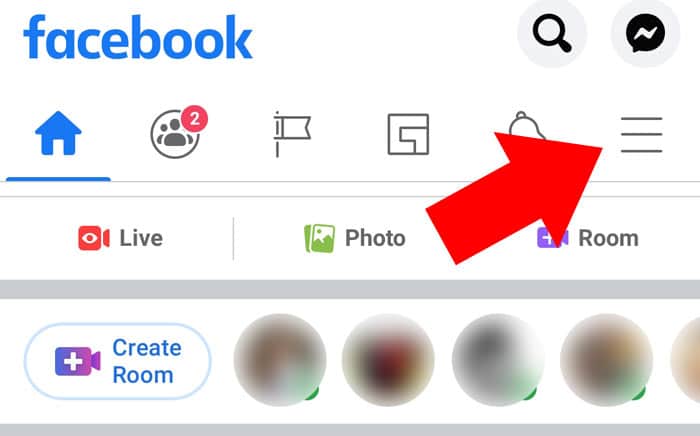
Click on the settings button, which is located underneath the Messenger icon.
Once you are in the settings menu, you will need to find the “Friends” option.
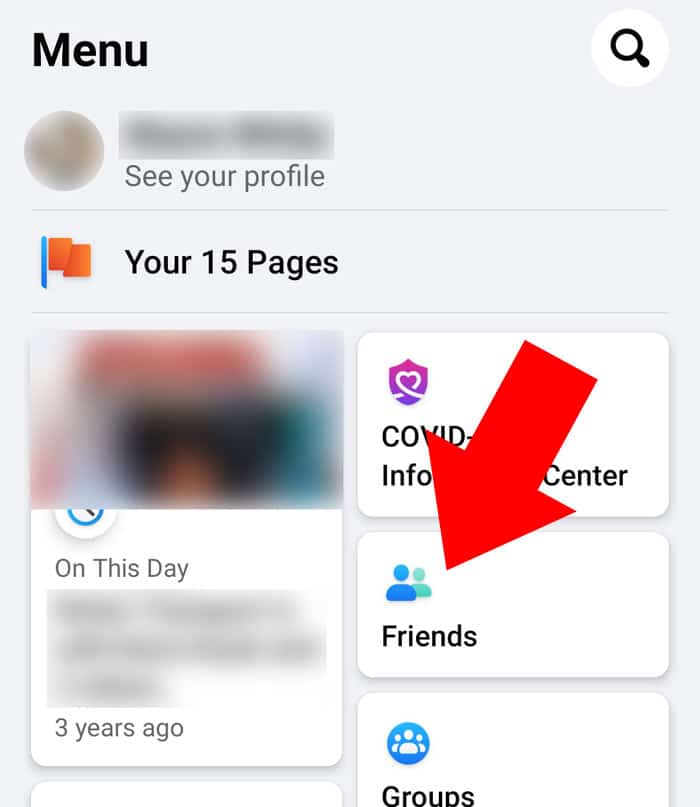
Click on the “Friends” option.
At this stage, the “Friends” page will appear. Here, you will need to click on the blue “See All” link.
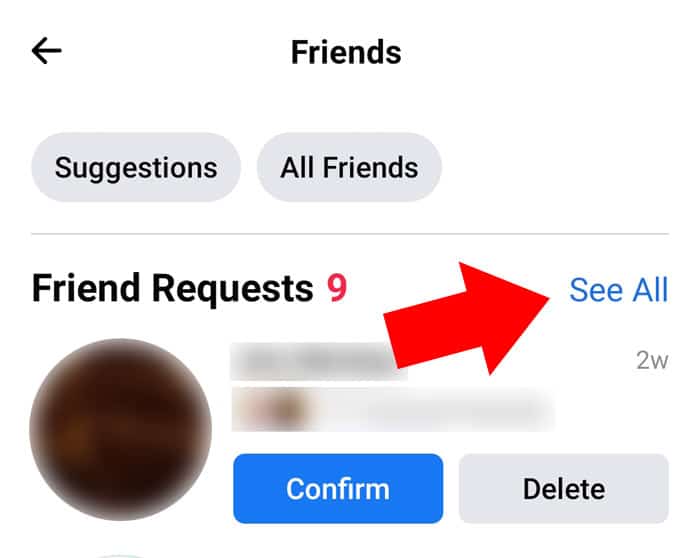
The “See All” link is located to the right of the “Friend Requests” section.
Once the “Requests” page has loaded, click on the three dots in the top right-hand corner.
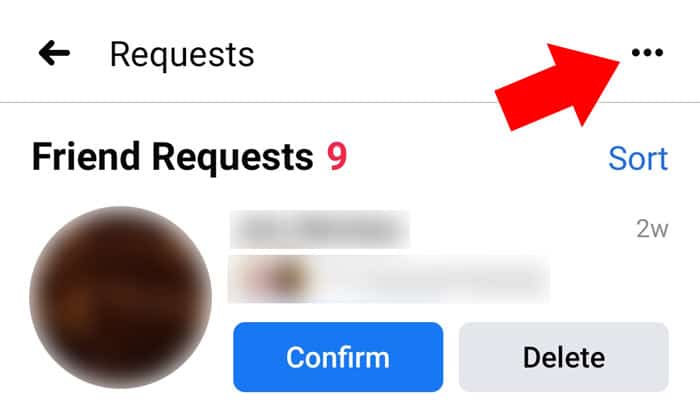
Click on the ellipses.
After that, an option called “View Sent Requests” will appear at the very bottom of the app. Click on this.
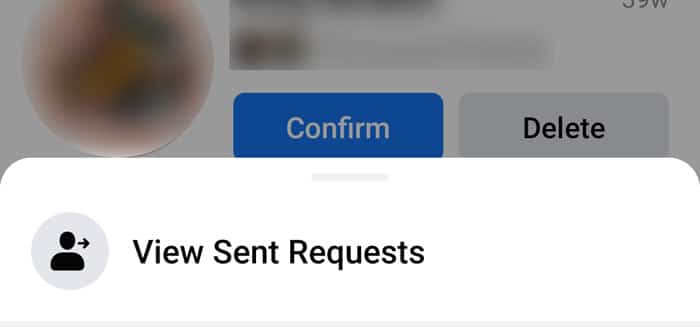
The “View Sent Requests” link allows you to view friend requests that you have sent in the past.
Once you have clicked on this option, the “Sent Requests” section should appear. This section displays a list of everyone that you have sent a pending friend request to on Facebook.

This section will also give you a rough idea of when you sent the request. As you can see in the screenshot above, I sent one of these friend requests around two years ago.
It is important to note that rejected requests will not appear in this list. This list will only contain friend requests that have not been accepted or rejected. In other words, these are “pending” requests. The people in question have not responded to them.
Related: How to tell if someone has deleted your friend request on Facebook.
How to view sent friend requests on the website / desktop version of Facebook.
To view sent friend requests on the website version of Facebook, you will need to start off by clicking on the “Friends” option in the left-hand column.
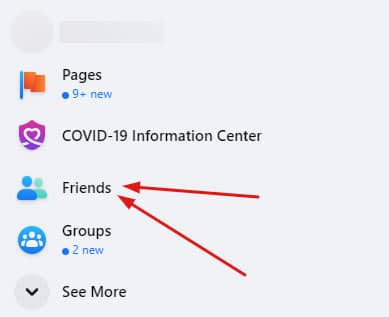
Currently, the “Friends” option is located above “Groups”.
Once the Friends page has opened, you should see a blue link called “View Sent Requests”. At the time of writing, this was located directly above the “Friend Requests” section.
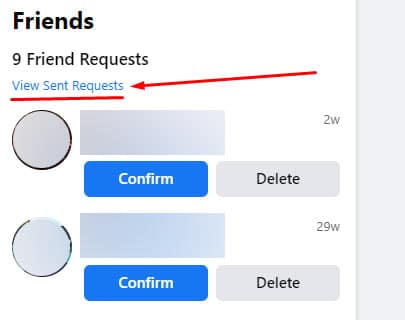
After you have clicked on that link, the “Sent Requests” list will appear.
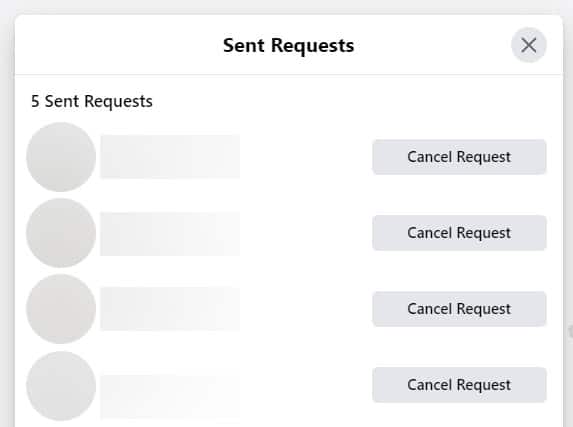
This page also gives you the option to be petty and cancel your request.
As you can see in the screenshot above, five of my requests are still pending. Admittedly, I had completely forgotten about some of these! And in one case, it seems as though I accidentally clicked the “Add Friend” option…
The shame!