This is a guide on how to view the members of a Facebook group.
This is especially useful if you are a group administrator or if you need to check to see if any of your friends have joined.
Viewing group members on the Facebook mobile app.
On the Facebook mobile app, a short preview of the member list appears at the top of the group. This list currently sits to the left of the blue “Invite” button.
To view the “Members” section, simply click on the profile picture with the three dots on it.
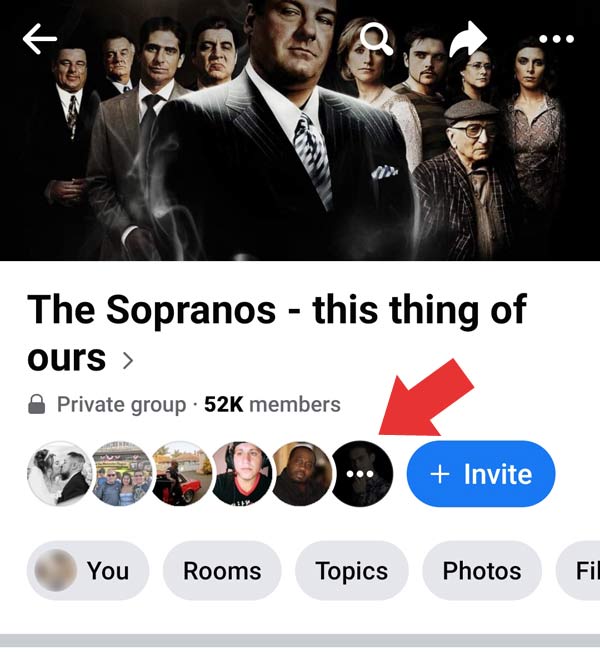
Click on the section that the red arrow is pointing towards.
Once you click on the faded-out profile photo, the app will bring you into the “Members” area.
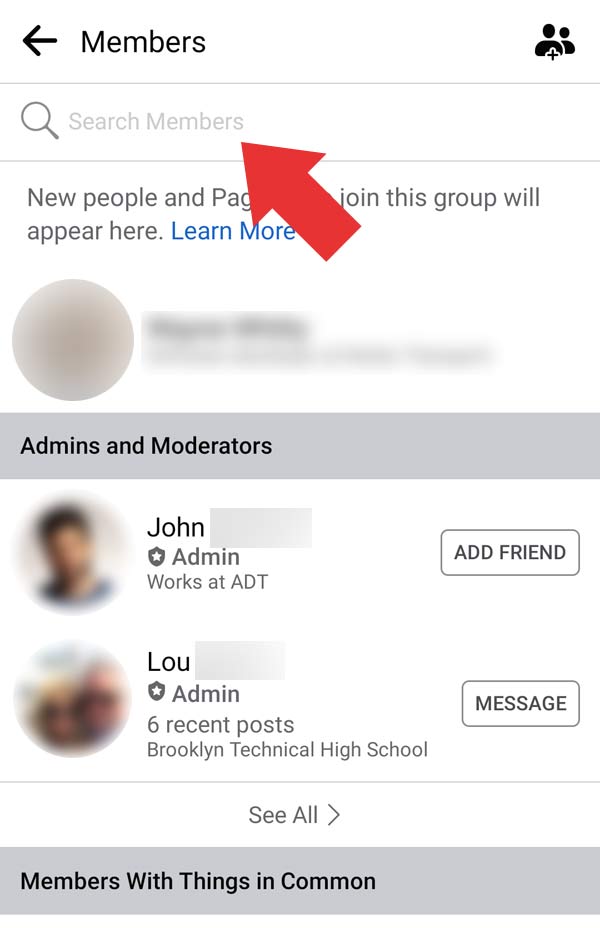
An example of what this page looks like.
Here, you will be able to search the group for a certain member. If you scroll down, you will notice that Facebook has placed group members into different types of categories.
For example, underneath your profile, you will see a list of the admins and moderators. These are the people who manage the group. In other words, they can remove posts, delete comments and approve people’s requests to join.
Further down, you will see other categories.
For example.
- Members with things in common: These are people who you share mutual friends with.
- People who live in your hometown.
- Facebook pages that have joined the group.
- New to the group: These are people who have recently joined. Note that if this list is particularly long, you can keep scrolling down and the app will continue to load more profiles.
Desktop.
On a desktop PC, it is pretty straight-forward, as there is a “Members” option at the top of the group.
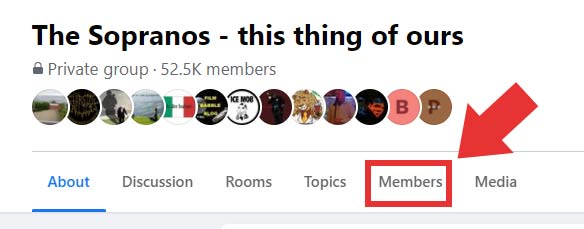
Note that these buttons can be in a different order. Facebook may also rearrange them from time-to-time.
In certain cases, you may need to click on the “More” option in order to find this button. This is because different groups can have different tabs enabled.
Why can’t I see a list of all members?
In the past, Facebook allowed you to view all members in one big list that was in alphabetical order. However, this has since changed. Nowadays, in big groups, you pretty much have to search for a specific person in order to find them.
It is likely that these changes occurred due to privacy concerns.
Who can view this list?
If the group in question is private, then only current members will be able to view the list. However, if the group is public, then the list will be open for everyone to see.