In this guide, we are going to show you how to view a list of the people that you’ve previously unfollowed on Facebook.
As you probably already know, this is an extremely useful feature, as it allows you to silently remove annoying friends from your News Feed.
It’s basically a mute button without the drama of having to unfriend them.
However, at some stage, you might want to review a list of the people that you’ve banished to the Unfollowed List.
1. Go into your Facebook settings.
Start off by going into the “Settings & Privacy” section in your Facebook app.
This can be found in the 3-line menu in the top right-hand corner of your app.
2. Find the section called “News Feed Settings”
Next, you will need to scroll down until you find the section labelled “News Feed Settings”:
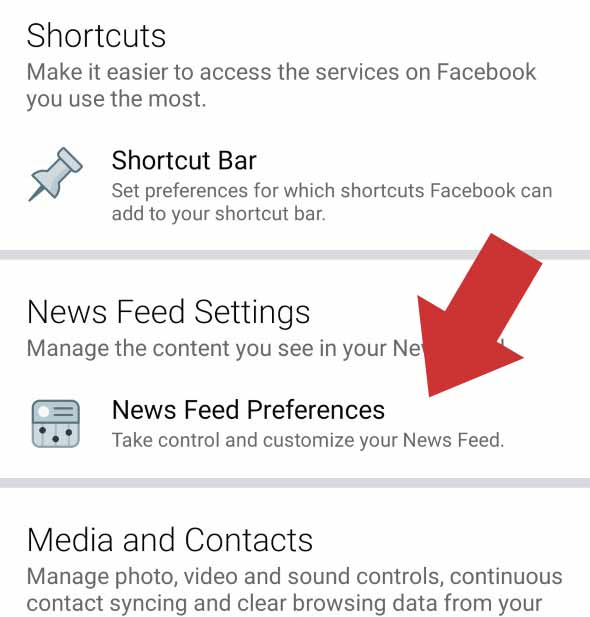
The News Feed Settings section has an option called “News Feed Preferences”, which allows you to “Take control and customize your News Feed.”
Once you have found the “News Feed Settings” section, click on the option that is labelled “News Feed Preferences.”
3. Reconnect with people you unfollowed.
Once you are inside the “News Feed Preferences” menu, you should see an option called “Reconnect with people you unfollowed”.
At the time of writing, this particular option had a pink PLUS label beside it:
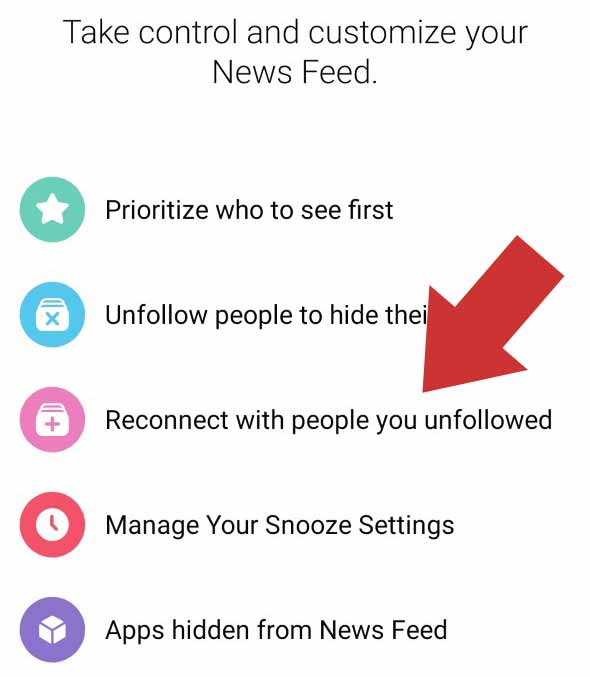
The option labelled “Reconnect with people you unfollowed”
4. View your unfollowed list.
Once you have clicked on the option above, Facebook will show you a complete list of all the people you have unfollowed in the past.
I won’t show a screenshot of mine because it has more than 20 people on it.
This list kind of surprised me, to be honest, as it contained people that I had completely forgotten about.
Some of them were muted for their annoying sharing habits. Others were muted because I didn’t really know them that well and wasn’t interested in seeing updates about their lives.
The unfollowed list on the Facebook website.
If you are using the Facebook website on a desktop PC, the options are pretty much the same.
In fact, there are actually fewer clicks involved.
In the options menu in the top right-hand corner of the website, you will find a link called “News Feed Preferences”.
This link is located just above the “Log Out” link:
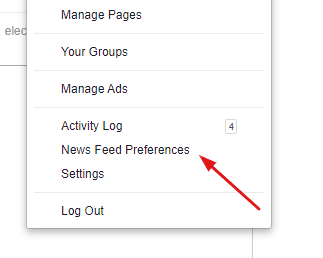
The “News Feed Preferences” option on the desktop / website version of Facebook.
If you click on that link, you will be shown a “Preferences” pop-up.
This pop-up menu will contain an option called “Reconnect with people and groups you unfollowed”.