OK, so you’ve been following somebody on Instagram for a while now. However, lately, it has dawned on you that they have never interacted with any of your posts – nor have they ever looked at any of your Instagram stories.
Are they not following you back? Or is it simply the case that they don’t use Instagram that much?
It is important to note that Instagram’s follow system does not work like Facebook’s friendship system. On Facebook, a friendship is two-way connection between two people. If Person A removes Person B, then the friendship connection is removed. However, on Instagram, Person A can follow Person B and Person B can accept the follow request while choosing not to follow Person A back. Think of it as two separate connections.
The easiest way to tell if a person is following you or not is to go great straight to their Instagram page and click on “Following”.
After you have clicked on “Following”, a list of the people that they follow should appear. When somebody is following you on Instagram, your profile should show up at the top of their “Following” list.
Below is an example screenshot:
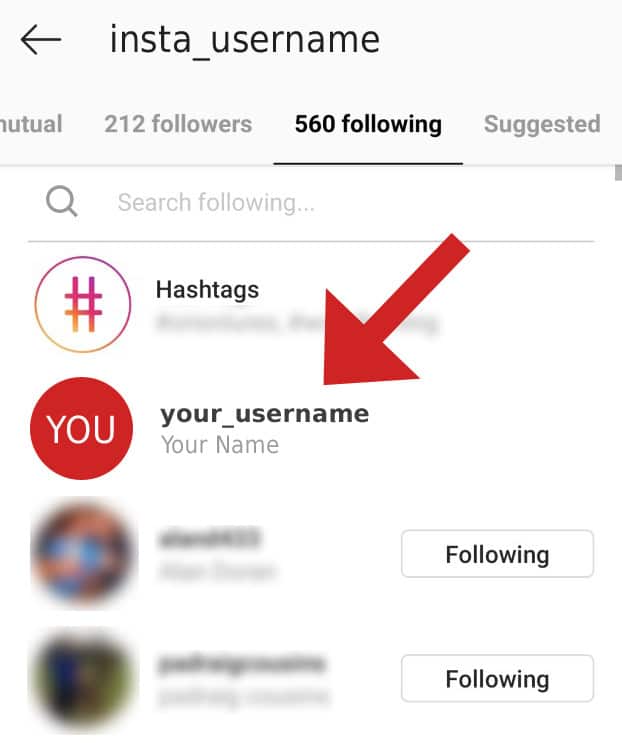
Above, I can see that the person is in fact following me back.
Now, let’s take a look at an example of an Instagram account that isn’t following me back:
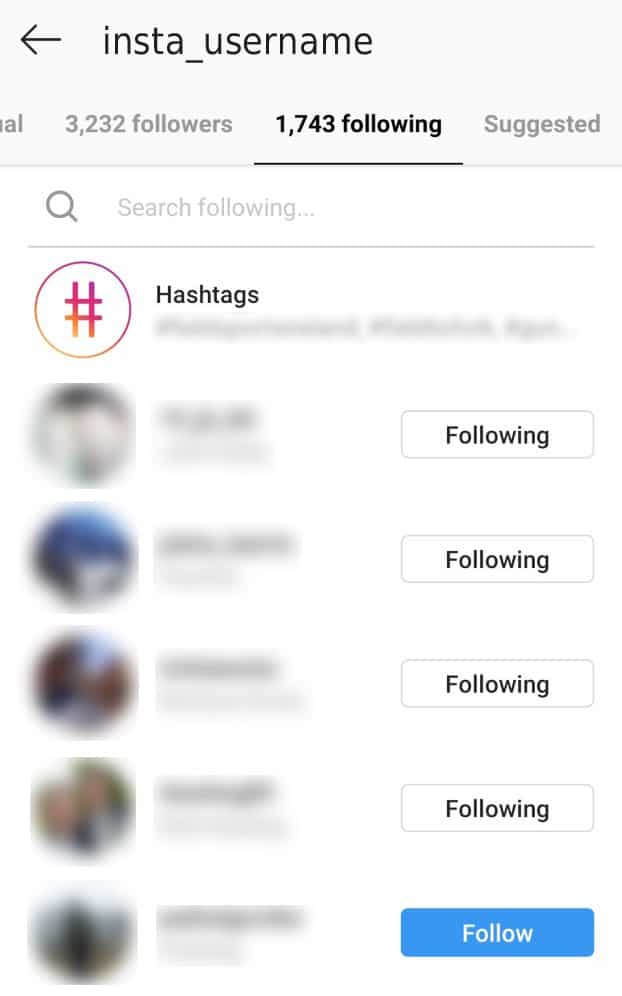
In the screenshot above, you can see that my profile is not showing up in their “Following” list.
Why aren’t they following me?
There are two possible explanations:
- You followed them and they accepted your follow request. However, they chose not to follow you back at the time.
- They were following you in the past. However, for some reason or another, they decided to unfollow you.
Related Instagram guides.
Other related guides that you might find helpful: