Although Facebook will not notify someone if you delete their friend request, there are ways for them to figure it out. It all depends on how perceptive they are.
On Facebook, there are two buttons that can appear underneath someone’s profile:
- Add Friend: This allows you to send a friend request to the person in question.
- Requested: This means that your friend request has already been sent and is currently “pending”.
In a previous tutorial, we wrote about how to view a list of friend requests that you have previously sent on Facebook. In that guide, we pointed out that requests can stay pending for years.
Basically, what I’m trying to say is this: Friend requests on Facebook do not expire. They will just sit there until an action is taken.
When someone receives a friend request on Facebook, they have three choices. They can:
- Accept it.
- They can delete it.
- Or they can simply ignore it.
That’s it. Those are the three options.
As a result, eagle-eyed users will be able to tell if you have rejected their friend request.
How can you tell if someone has deleted your friend request?
When you view someone’s Facebook profile, the following button will usually be displayed beneath their profile photo.
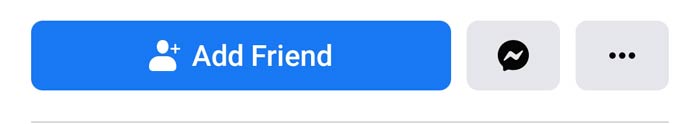
This button will appear unless they have changed their privacy settings.
If you click on this button and send a friend request, the text on this button will change from “Add Friend” to “Requested”.
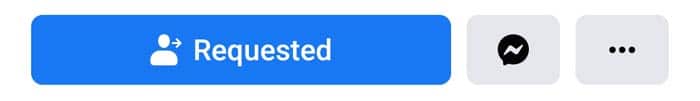
If “Requested” is appearing underneath their profile, then it means that you have already sent them a friend request.
This “Requested” button will then stay there until the person in question accepts it or deletes it.
If they accept it, the two of you will obviously become friends. However, if they delete it or reject it, then the button will change back to “Add Friend”.
To sum it up: If the “Requested” button reverts back to “Add Friend”, then it means that they have deleted your friend request. If it still says “Requested”, then it means that they haven’t taken any action on it.
What should I do if I do not want to accept a friend request?
In my opinion, you should just ignore the request. i.e. Don’t delete it. That way, if they ask you about it, you can say that you didn’t see it or that you haven’t been using Facebook. However, you might want to avoid publicly sharing anything or changing your profile picture, as the person in question may spot this activity if they return to your Facebook page in the future.
Are they ignoring my friend request?
This is hard to tell. I know plenty of people who don’t use Facebook that often. Some of them have left their accounts “alive”, opting to simply delete the app instead. They might not login to the website for weeks on end.
In other cases, people I know have been locked out of their accounts. As a result, their profiles just “sit there” untouched, continuing to receive friend requests and “happy birthday” messages.
As you can see, there are a number of genuine reasons why a person might not have seen your request.
However, if you can see that they have been publicly sharing stuff, updating their profile photo or uploading new cover images after you sent the request, then it is likely that they either ignored it or they purposely “put off” accepting you for some reason. The only other explanation is that they didn’t see it for one reason or another.
Related: Can someone tell if you delete their follow request on Instagram?