This is a short tutorial on how to empty a JavaScript array. To be honest, the solution to this is so simple that you might kick yourself for not thinking of it sooner!
The quickest way to empty a JavaScript array is to simply overwrite the variable with a new blank array. Take the following example:
//Example JavaScript array. var myArray = ['test', 'test2', 'hello']; //Log the array to our browser console so that //we can see it's structure. console.log(myArray); //Empty the array by overwriting it with //a new empty array. myArray = []; //Log it to the console again so that //you can see it is empty. console.log(myArray);
In the code above, we:
- Created a JavaScript array that contains three elements.
- We then logged that array to the browser’s console so that we could view it’s structure.
- Then, we overwrote the original array with a new blank array.
- Finally, we logged it to the developer console again.
If you run the code above and look at your browser’s developer console, you should see something similar to this:
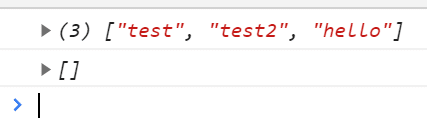
As you can see, our JavaScript array has been completely emptied.
Note that this is both the fastest and easiest solution to this problem.