If you’re a regular Twitter user, then you have probably noticed how tweets from random accounts will sometimes appear in your notifications section.
In certain cases, the app will also send these tweets as push notifications to your phone.
These “recent tweets” can be from accounts that you don’t even follow.

An example of a “Recent Tweet” notification. As you can see, it is accompanied by a purple star.
Unfortunately, there is no way to completely turn these off. However, there is a way to disable the push notifications. You can also slightly reduce the number of recommendations that you receive by using the “See Less Often” option.
Disabling push notifications for recent tweets.
The Twitter app will sometimes send these recommended tweets directly to your phone.
To disable notifications for “recent tweets”, you can take the following steps.
- Go into the Settings and privacy section on the app.
- Scroll down to the Notifications option.
- After that, click on Preferences.
- Choose the Push notifications option.
- Finally, scroll down to the Recommendations from Twitter section and uncheck all of the boxes.
Once you have done that, simply hit the back button and the app will save your preferences.
Although this will stop Twitter from sending “recent tweet” notifications directly to your phone, it will not stop them from showing up in your notification section.
Unfortunately, you cannot turn off recent tweets. This is because the feature drives up “user engagement”, which is a key metric that shareholders pay attention to.
However, you can “train” the app to show you less of them.
Using the “See less often” option.
When you see a recent tweet, click on the three dots in the top right-hand corner.

Click on the “kebab menu” in the corner.
After that, click on the “See less often” button at the bottom of the app.
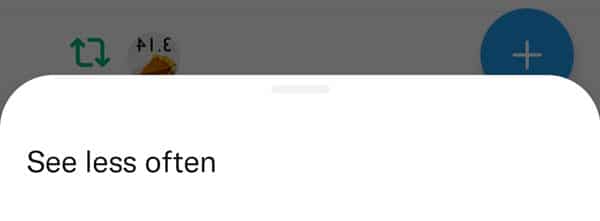
A screenshot of the “See less often” option.
Once you have pressed this button, the following message will appear.
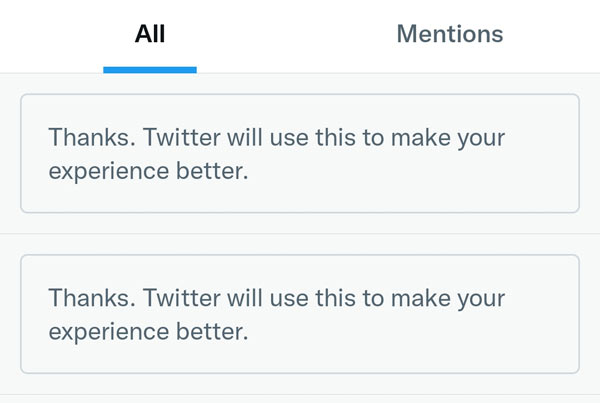
“Thanks. Twitter will use this to make your experience better.”
Although “training” the AI to show you fewer recommendations can work, it isn’t a silver bullet.
Unfortunately, it seems as though the app will “back off” for a while before reverting back to its “usual behavior”.
In some cases, you might even open the app and discover that Twitter has decided that it wants to flood your notification section with recommendations again.
Sadly, it is likely that all of this is by design. In other words, this “feature” exists for the sole purpose of tricking users into spending more time on the app.