Recently, Snapchat changed their app so that it sends you a notification whenever somebody on your friend list takes a screenshot of your Snapchat profile.
As a result, if you screenshot one of your friend’s profiles, they will receive a push notification.
In fact, the app actually warns you about this feature when you click on a profile:
Friendships are Private – Screenshotting friendship profiles will send a notification – just like with Snaps.
My guess is that this warning has saved a number of people from having an embarrassing conversation.
What does the notification say?
When you screenshot a friend’s Snapchat profile, they will receive the following push notification:
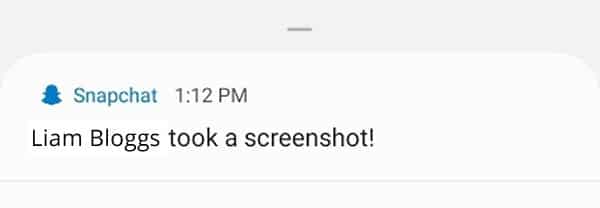
An image showing what the “screenshot” notification looks like when the other person receives it.
If the other person clicks on this notification, they will be brought into the chat feature. In the chat, it will say something like the following:
Liam Bloggs took a screenshot of friendship profile!
Why did they add this?
Snapchat introduced this feature because friendship profiles contain a lot of private information.
For example, images that are saved in the chat will appear on this profile as thumbnail images in a section called Saved In Chat.
Without this notification feature, a sneaky person could screenshot these chat images without the other person knowing about it.
That is the most likely reason. Personally, I doubt it has anything to do with the person’s Snap Map location showing on their profile. I say this because Snapchat does not send notifications when you screenshot the Snap Map.