In this guide, we will show you how to create a “Limit Order” on the Revolut app.
What is a Limit Order on Revolut?
A Limit Order allows you to set the price at which you want to sell your shares.
For example, if the price is currently $18 and you would like to automatically sell as soon as it hits $20, then you could create a Sell Limit order for $20.
That way, as soon as the share price hits $20, Revolut will attempt to sell your shares.
Basically, it allows us to set a “target price”.
How do you create a Limit Order on Revolut?
1: Find the stock that you want to create a Sell Limit Order for.
Firstly, you will need to find the stock that you want to create a Sell Limit order for. Once you have done that, click on the “Sell” button below the company’s name.
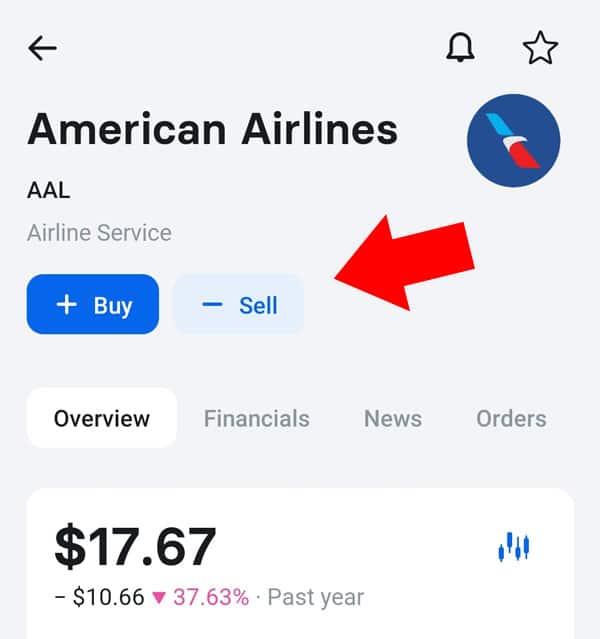
In the screenshot above, you can see that I am using American Airlines as an example. At the time of writing, the price of American Airlines was $17.67 per share.
2: Click on “Market Order” and switch it to “Limit Order”.
After the Sell page has loaded, click on the blue “Market Order” link at the top.
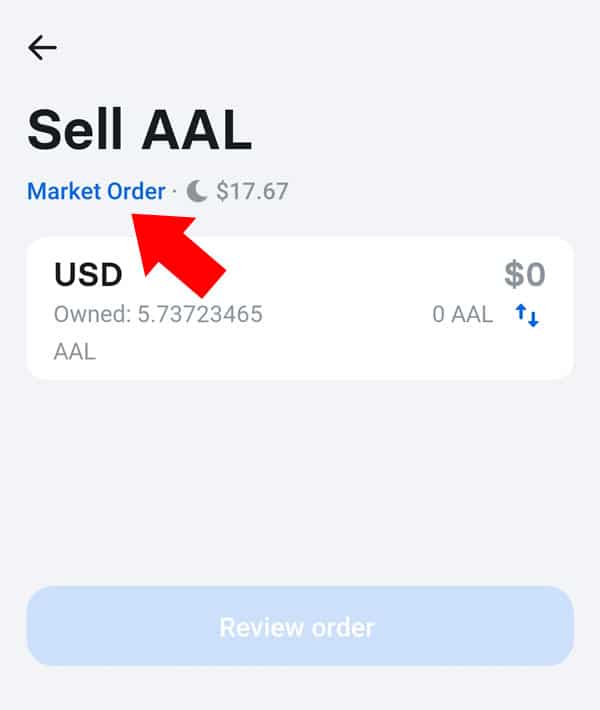
By default, Revolut will use a “Market Order” to sell your shares. A Market Order will sell your shares at the current price. However, in this case, we want to change this to a “Limit Order” so that we can set a target price.
Once you have clicked on “Market Order”, the following menu will appear:
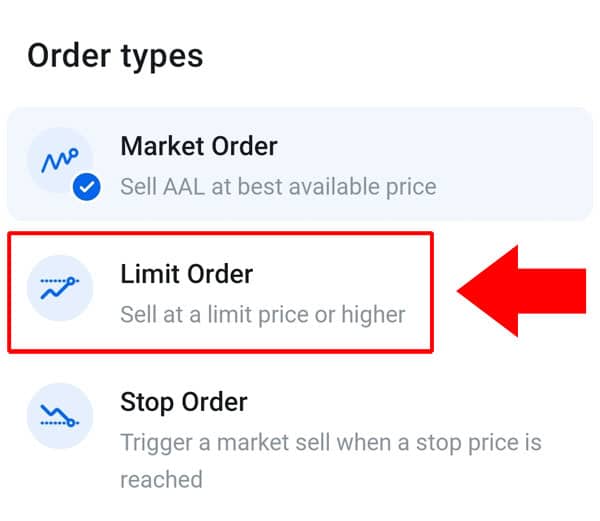
“Sell at a limit price or higher.”
At this stage, you will need to click on the “Limit Order” option.
3: Set a limit price.
After you have clicked on “Limit Order”, Revolut will prompt you to enter the minimum price that you are willing to sell at.
In this case, I want to sell my shares once the price of American Airlines (AAL) reaches $20.
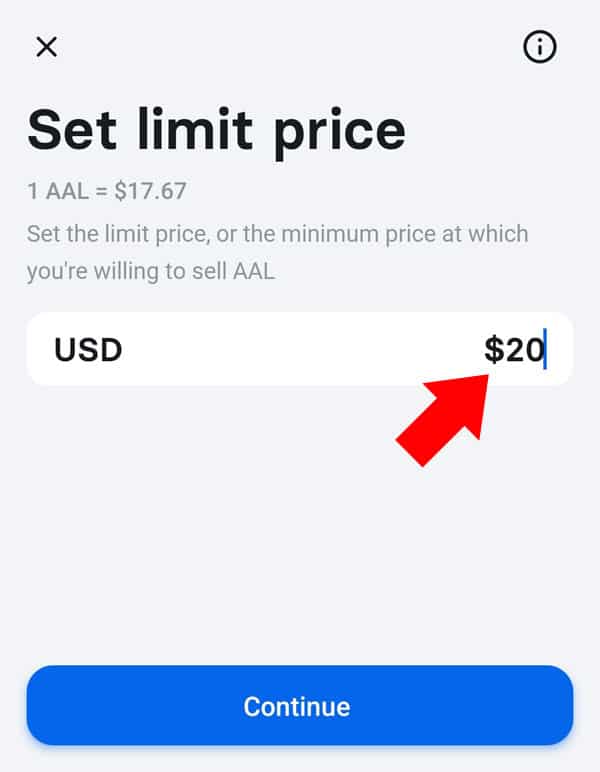
Currently, the price of AAL is at $17.67. If the price reaches $20, I want Revolut to automatically sell my shares.
4: Enter the number of shares that you want to sell if the price is reached.
Once you have entered your limit price and pressed the blue “Continue” button, Revolut will ask you to enter the number of shares that you want to sell once that “target” has been reached.
For example, if you own 10 shares of Apple and you want to sell all of them, then you will need to enter the number 10.
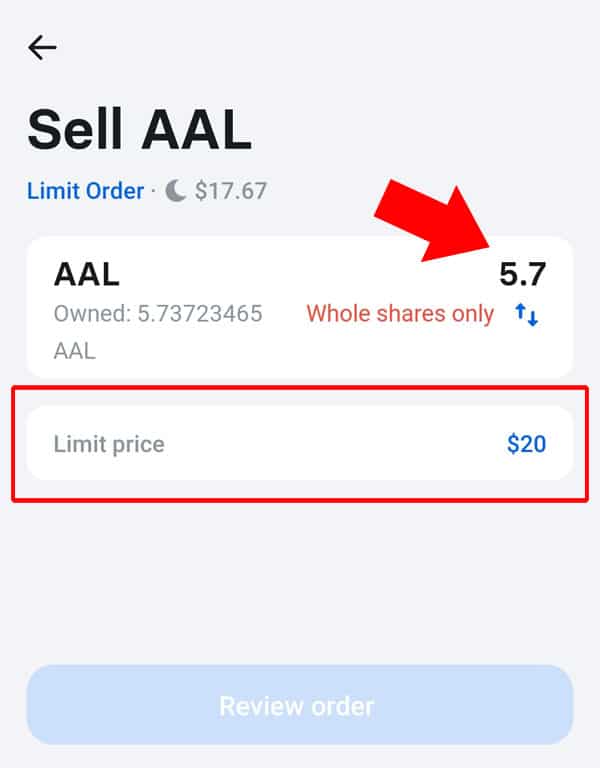
Whole shares only.
As you can see in the screenshot above, Revolut will only allow you to create Limit Orders on whole shares. In other words, fractional shares cannot be added to a Limit Order.
This means that I can only sell 5 shares with my Limit Order, not 5.7.
Well, that is the case at the moment. A lot of trading platforms are beginning to introduce Limit Order support for fractional shares. In the future, Revolut may also follow suit on this.
5: Review your order and press “Submit”.
Once you have entered the number of shares that you want to sell, Revolut will show you a summary of your order.

Here, you can see that I want to sell 5 shares of AAL if the price reaches $20. This will result in $98.79 after the TAF fee (trading activity fee) and Commission have been deducted.
And that’s it. At this stage, you can simply click on the blue “Submit” button and your order will be created.