In this guide, we are going to show you how to change your TikTok username.
Most people don’t put a great deal of thought into their usernames. They are just eager to create a TikTok account as quickly as possible. Basically, they want to jump right in and see what all of the fuss is about.
However, at some point, many people reach the stage where they want to personalize their profiles. And that includes having a username that doesn’t read like gibberish.
1. Go to your TikTok profile and click on “Edit Profile”.
Firstly, you will need to go to your TikTok profile and click on the Edit Profile button.
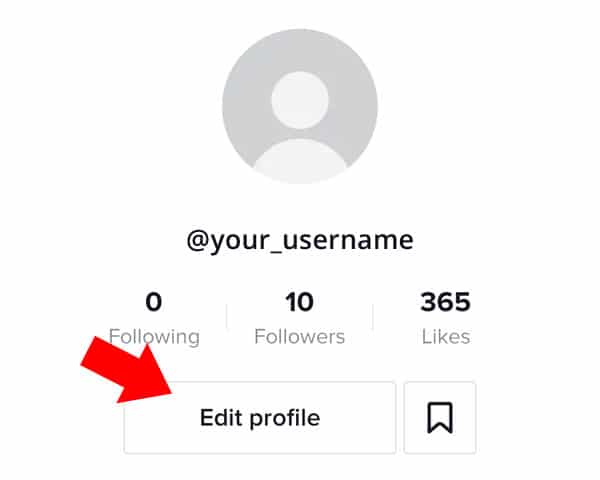
As you can see, my current username is “your_username”. However, I would like to change this to something else.
The Edit Profile button is currently located underneath your Follower and Like counts.
2. Click on your username.
After that, you will need to click on the small arrow beside your current username.
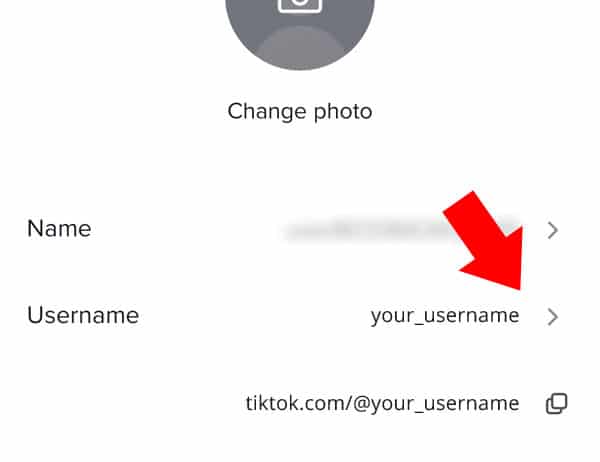
Click on the small arrow.
3. Enter your new username.
Once you have done that, the Username page will appear. At this stage, you will be able to enter your new TikTok username.
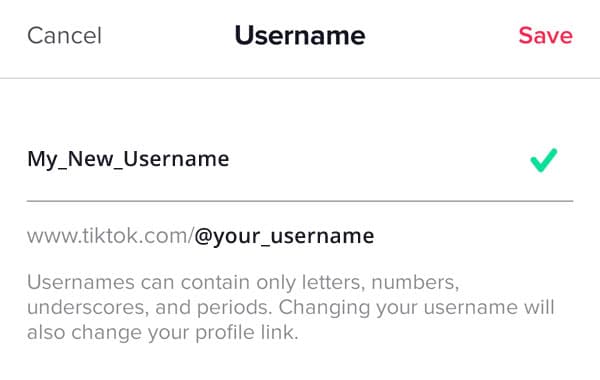
Usernames can contain only letters, numbers, underscores and periods. Changing your username will also change your profile link.
If your new username is acceptable and nobody else is already using it, then a green tick will appear on the right.
Finally, press the red Save button in the top right-hand corner and the following confirmation message will appear.
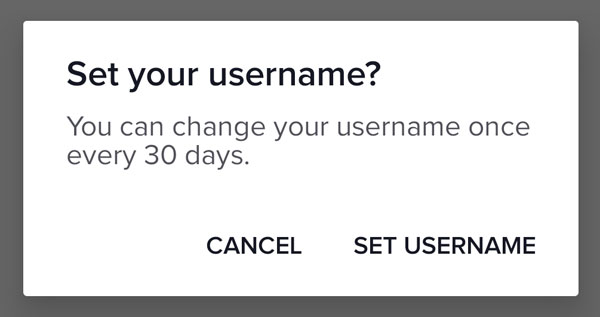
Make sure that you do not have any typos or misspellings.
As you can see, you can only change it once every 30 days. Therefore, you will need to make sure that you are 100% happy with your new username before you save it. Otherwise, you will have to wait another 30 days.
Choose a username that is easy to spell and remember.
Your TikTok username provides a link to your profile. In other words, it allows others to easily find your page.
Therefore, you should try and pick something that is simple, short and easy to remember.
- Try to avoid periods, underscores and hyphens. These are awkward to explain to people.
- Keep it as short as possible.
- Avoid using alternate spellings of words. For example, “profile” is a lot easier to remember than “pr0fil3”.
Basically, keep it short and snappy. Nobody is going to remember a username that looks like it was written in hieroglyphics.