If your Roomba is always telling you that its bin is full, then it is likely that one of its sensors is dirty.
Over time, dust can build up and “blind” the sensor. This can lead to a situation where the sensor thinks that the bin is full even though it is completely empty.
As you’re probably already aware, this can be incredibly frustrating.
Clean the two sensors on your Roomba’s bin.
You might not realize this, but there are two sensors on the door of your Roomba’s bin.
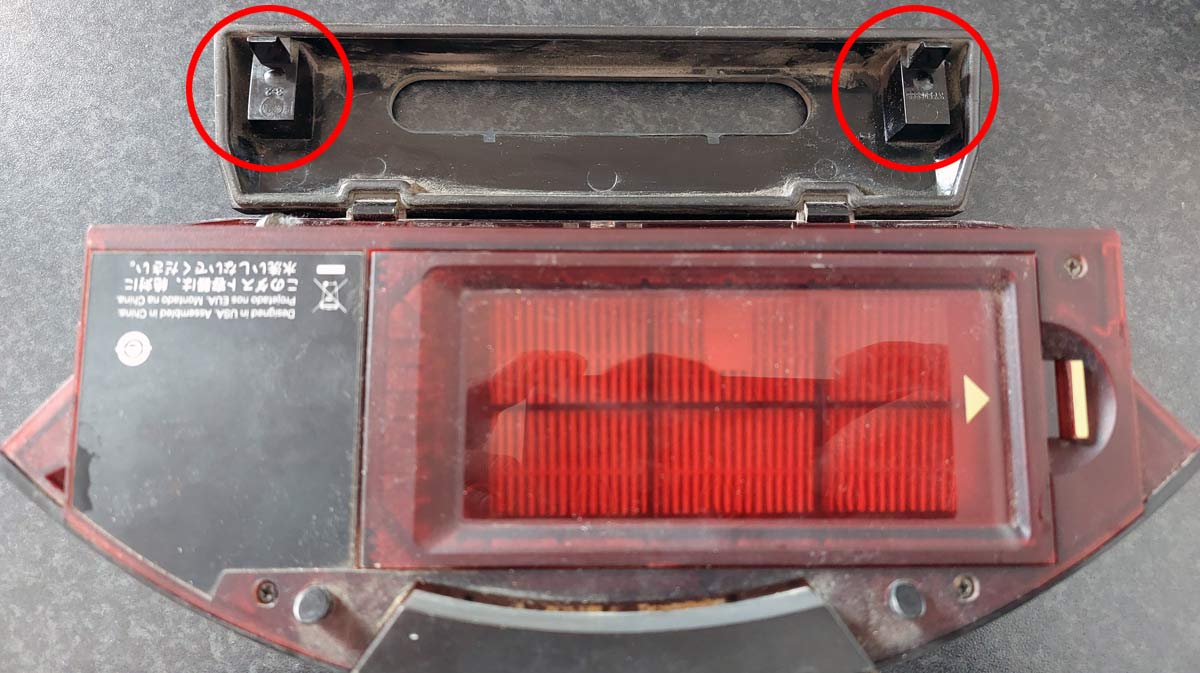
If dust manages to build up on these two sensors, the red thrash icon may stick around.
In the photograph above, we have circled the two sensors in red.
This bin is from a Roomba 896. Depending on the model, the bin on your Roomba might look slightly different. However, the sensors are usually in the same place.
If your Roomba has a red “full bin” light that won’t go away, then your first port of call should be to clean these two sensors using a cloth.
Any dry cloth will do. It does not need to be microfibre.
Make sure that you give them a proper cleaning. The main goal here is to get them to look black and shiny again.
Once you have done that, slot the bin back into your Roomba and try again.
If the bin light is still on, then you will need to clean the sensors on the inside of the Roomba and make sure that the inlet is clear of debris.
If the bin light is still on, then it is probably because one of the sensors on the Roomba itself is dusty. That or clumps of dust and dirt have become embedded in the vacuum inlet.

The blue arrow is pointing towards the vacuum inlet. The sensors look like two black rectangles.
In the photograph above, you can see that we have circled two sensors in red. Make sure that you clean both of these until they are shiny again.
At this stage, you should also make sure that the vacuum inlet hasn’t become clogged with hair and dust bunnies.
On more than one occasion, I have had to put my hand in there and remove large clumps of dust. This seems to happen when long hair becomes stuck in the inlet and begins to collect dirt.
Once you have cleaned the two sensors and made sure that the inlet is clear of debris, you can slot the bin back in again and try again.
It’s still not working.
If the steps above do not work, then you should change the filter on your bin. Sometimes, so much dust can build up on the inside of the filter that it’s nearly impossible to get rid of it all.
You should also repeat all of the steps above, just to make sure that you didn’t miss a piece of dirt.
Unfortunately, if you have done all of the above and the bin indicator is still red, then you might need to contact Roomba support. In this case, it may be due to a faulty sensor or another technical issue.
Clean your Roomba every couple of weeks.
It is generally a good idea to give your Roomba a good clean every few weeks. That way, you can avoid issues like this in the future.
Think of it like a regular car service. This is a machine that vacuums your house on a daily basis. Depending on the size of your home, it will probably spend 3 or 4 hours each week traversing over carpets and dirt and sucking up dust and hair.
Therefore, you should try to take good care of it.