If someone sets their TikTok video to “Friends Only”, then it means that it is only visible to people who they follow back.
If you and another person follow each other, TikTok will automatically classify you as “friends”. As a result, they will be able to see any video that you’ve set to “Friends Only”.
In the world of Internet slang, these kinds of followers are known as “mutuals”.
This privacy setting is useful if you have a public profile. For example, you might be OK with the fact that the entire world can see most of your content. However, you might have one or two personal videos that you only want your friends to see.
Many creators will also use this tool to temporarily hide certain uploads from the public. By setting it to “Friends Only”, they can remove it from their public profile without having to fully delete it. That way, they can set it back to public in the future if they feel like it.
How to change a TikTok video to Friends Only.
To set a TikTok video to “Friends Only”, you will need to go into the video and then click on the three dots on the right-hand side.
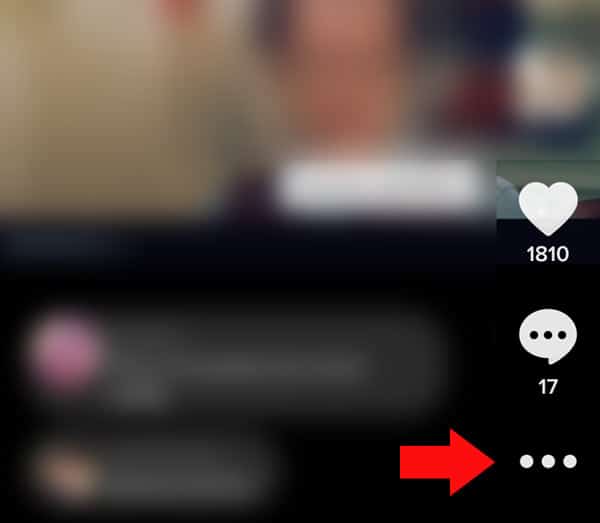
When you click on the ellipses menu, the “Send To” page will appear.
Then, you will need to scroll across the menu at the very bottom until the “Privacy settings” icon appears.
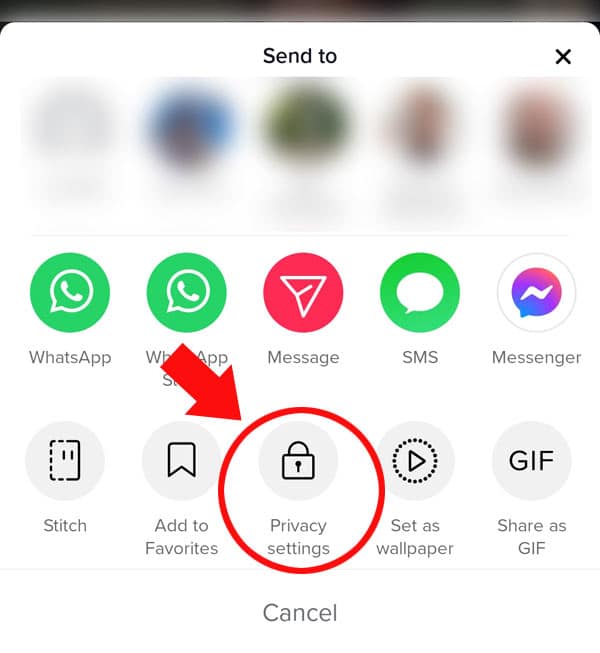
The “Privacy settings” icon looks like a closed lock.
Once the “Privacy settings” menu appears, you will need to click on the “Who can watch this video” option.
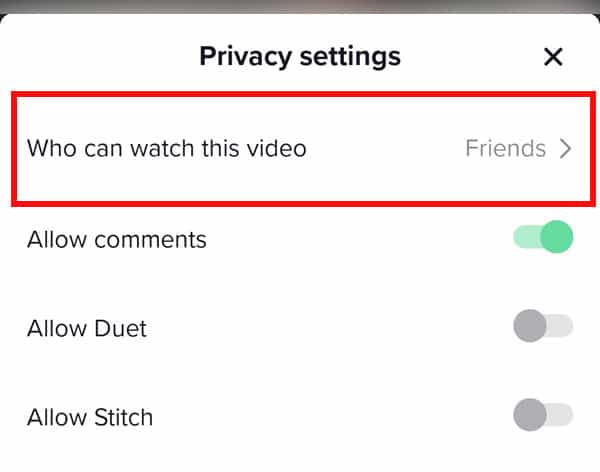
Select the top option.
Finally, the app will present you with three privacy settings.
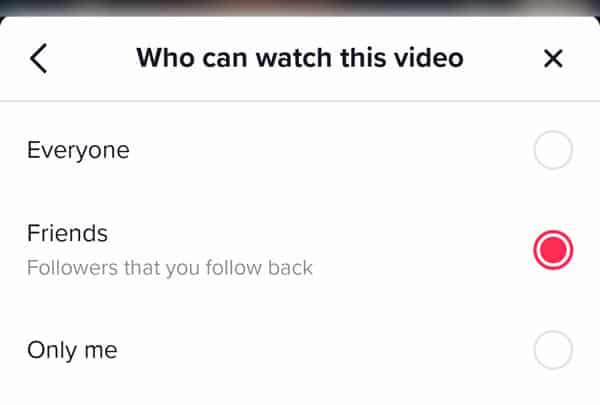
“Who can watch this video.”
If you set it to “Everyone”, then your upload will be visible to the public.
However, if you change it to “Friends”, then TikTok will hide the video from everyone except followers who follow you back.
The third and final option is “Only me”. This hides the video from everyone except you.