In October of 2019, Instagram released a new feature called “Restrict“. This feature allows you to “restrict” followers who can be abusive. It can also be used on people who are likely to leave embarrassing comments underneath your Instagram posts.
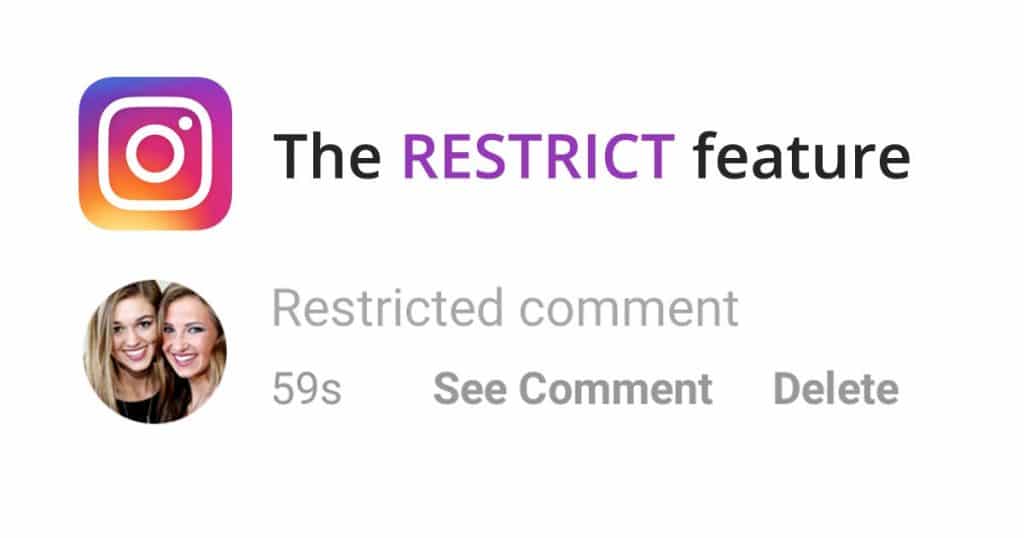
In other words, this “restrict” feature is for anyone who might give you a hard time. It is the Instagram version of giving someone a nap and a time out. It allows you to “contain” certain followers without having to block them or unfollow them.
What happens when you restrict someone on Instagram?
When you restrict someone on Instagram, two things will happen.
1. Their comments will be not be visible to other people until you approve them.
When the user in question leaves a comment underneath one of your posts, Instagram will “hold” that comment until you can review it. If the comment is OK, you can approve it. If it isn’t, then you can obviously delete it or leave it hidden.
From the other person’s perspective, it will appear as though their comment has been posted. However, in reality, only they can see this comment. It is hidden from everyone else. In other words, the rest of your followers will not be able to see this comment until you have OK’d it.
2. Their direct messages will go into your message requests.
If they send you a direct message, this message will go into the “Message Requests” section. As a result, they will not be able to see if you’ve read it. The “read” receipt will only appear if you manually approve the message. Furthermore, they will not be able to see if you are active or online.
Will the person receive a notification if I restrict them on Instagram?
No. Instagram will not send a notification to someone if you restrict them. Moreover, the app will not display any message or special icon to indicate that you have restricted their account. In other words, this is a silent action. The feature was specifically designed not to alert the other person.
How to know if someone has restricted you on Instagram.
Unfortunately, for those of you who would like to use this feature, there are ways for Instagram users to figure out that they have been restricted.
If someone has restricted you, then they will never appear as “Active Now”. i.e. The green “online” dot will never appear on their profile picture. Furthermore, the “Active 1h ago”, etc, status will also not appear under their messages.
Consequently, if you see them adding posts or stories when Instagram says that they are “offline”, then it is possible that they have restricted you. HOWEVER, it is very important to note that people can turn off their Activity Status on Instagram for EVERYONE. In other words, they might not want anyone on their follower list to see their “Active Now” status.
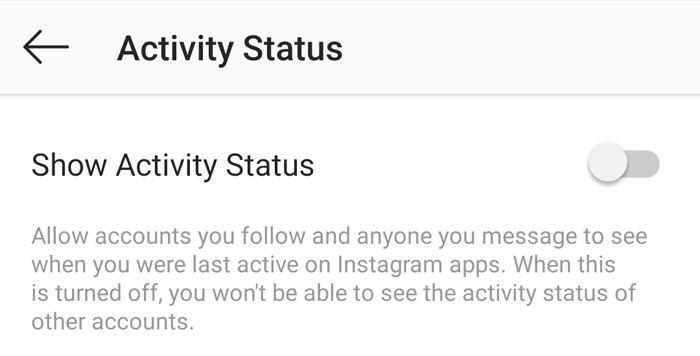
Instagram allows you to turn off your “Activity Status” for everyone.
As a result, the “Activity Status” by itself is not enough evidence that a person has restricted you. It could be just a personal preference of theirs to always appear offline.
To be 100% sure that someone has restricted you, you will need to get a close friend or family member who also follows that person to check. If they can see the person’s activity status, but you can’t, then it is likely that they have restricted you.
Post a new comment.
Another “test” is to leave a new comment on their latest post. After that, ask your friend to immediately check if they can see your comment. Note that I put the word “immediately” in bold there because this will need to be checked before the person in question can see it and approve it.
If your friend checks and is unable to see the comment that you’ve just posted, then it’s possible that you are restricted.
Note that I use words like “probable” and “likely” for a reason. There are no absolutes here. This is because the Instagram app can take a while to display a comment due to caching, etc. How fast a comment appears may also depend on you or your friend’s Internet connection.
As a result, you should be careful about accusing someone of restricting you until you have at least tested it a couple of times.
How to restrict someone on Instagram.
To restrict someone, go to their profile and click on the three dots in the top right-hand corner:

Once you have clicked on these three dots, the following menu will appear:
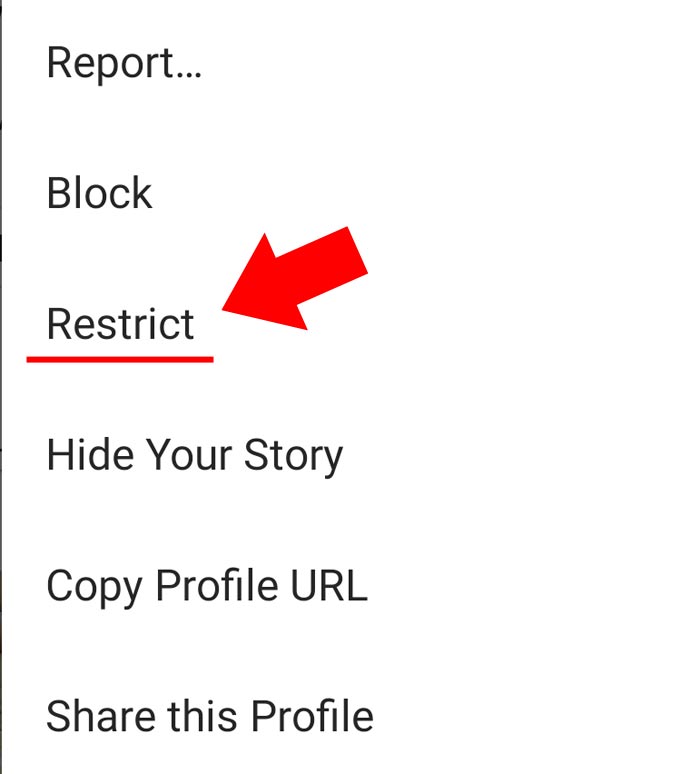
In this case, you will need to click on the “Restrict” option.
After that, Instagram will ask you to confirm that you want to restrict this person:
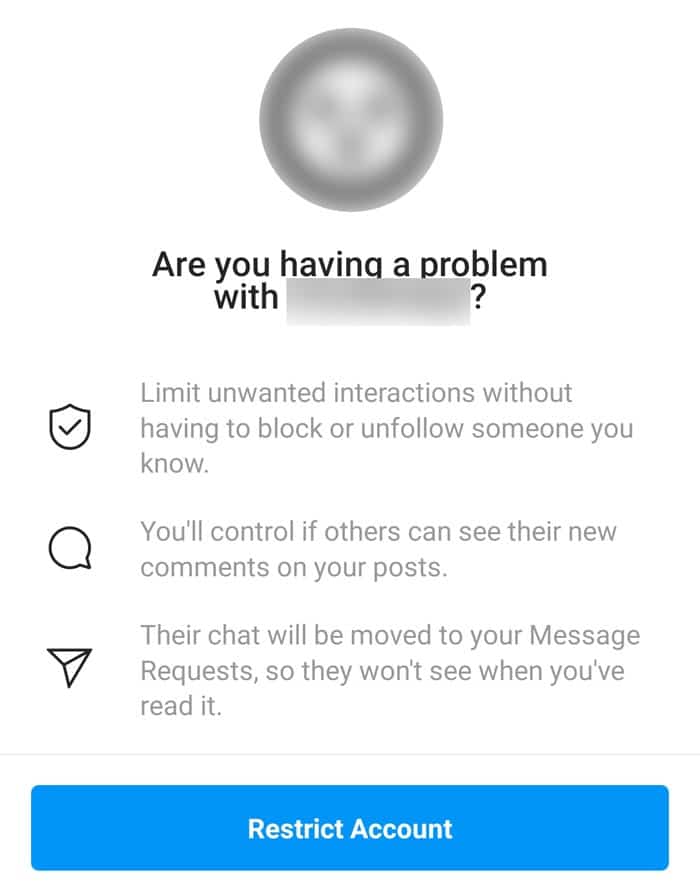
This “prompt” explains what the feature entails and asks you to confirm your decision.
Press the blue “Restrict Account” button and the following message will appear:
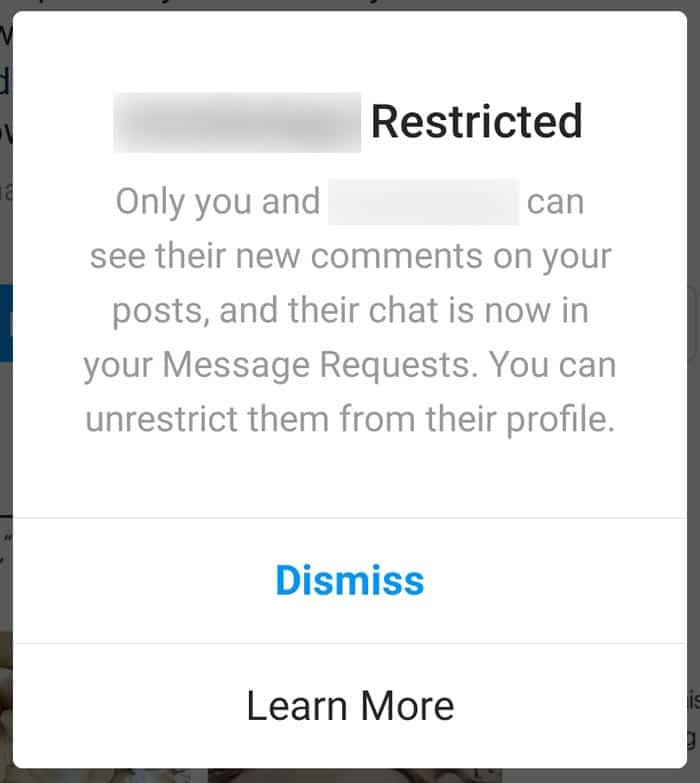
“Only you and (person’s name) can see their new comments on your posts, and their chat is now in your Message Requests. You can unrestrict them from their profile.”
Now, all you have to do is dismiss the confirmation message.
What do restricted comments look like?
When a restricted person comments on one of your Instagram posts, their comment will look like this:
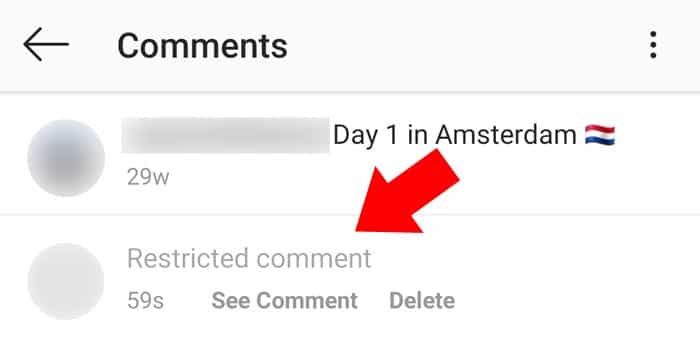
Underneath the comment, you will find a grey “See Comment” option. If you click on this, Instagram will show you what they wrote:
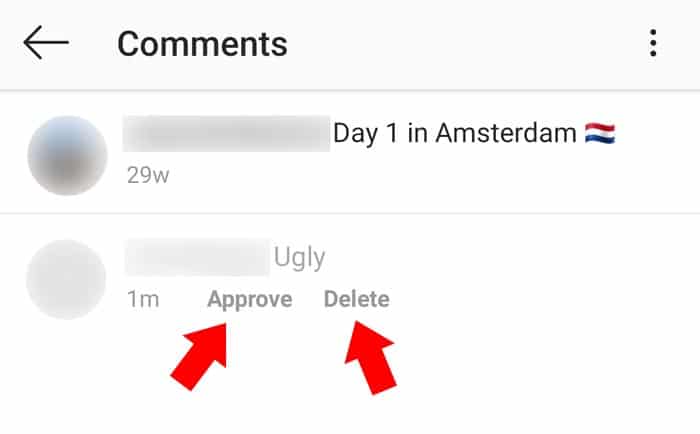
As you can see, there are two options underneath this comment: “Approve” and “Delete”. At this stage, I can choose to do three things:
- Approve it so that other people can see it.
- Delete it altogether.
- Leave it hidden. i.e. Do nothing.
Personally speaking, I would advise against using the Delete option. If you delete the comment in question, then they may discover that you have done so. However, if you leave the comment hidden, then nobody except you and the person who posted it will be able to see it. You’ll basically be leaving them in some sort of Instagram “purgatory” where nobody can see or like their comment.
Will unrestricting someone refollow them?
The follow button and the restrict feature are unrelated.
For example, you can restrict someone after you unfollow them. You can also unrestrict someone without having to refollow them.
All in all, the two features seem to be completely unrelated.
Can I still message them?
Yes, you can still send and receive messages from them. However, their message will remain unread until you decide to accept it.
Will this hide them from my following list?
Restricting someone will not hide them from your following list. This is an anti-bullying tool. It can not be used to hide who you follow.
And that’s it. Hopefully, you found this guide useful! If you have any questions about this feature, then feel free to post them in the comment section below. You’re not restricted, I swear…