Who you follow on Instagram can become a source of unnecessary drama.
For example, your girlfriend or boyfriend could be the jealous type who jumps to conclusions. You followed someone back in order to be polite and now you’re suddenly facing the Spanish Inquisition. Or maybe an ex-partner is watching your “following list” and starting arguments.
There can be all kinds of reasons for wanting to hide who you follow on the app.
Unfortunately, as of 2022, Instagram does not have an option that allows you to hide who you are following. Unlike Facebook, there is no privacy setting to hide your friend list. However, there is a possible workaround, depending on who you want to hide your following list from.
How to hide who you follow on Instagram.
If the person in question is not currently following you, then you can simply set your Instagram page to private. To do this, you can take the following steps:
- Go into the Settings menu on the Instagram app.
- Click on the Privacy option. This option will have a lock icon beside it.
- After that, you will need to scroll down to the Connections section and click on Account Privacy.
- Once the Account Privacy page has loaded, you will need to click on the Private Account option and set your Instagram profile to private.
If your Instagram profile is set to private, then people who do not currently follow you will be unable to see who you are following. If they attempt to click on the “Following” list on your profile, nothing will happen.
Can I hide my following list from someone who currently follows me?
Unfortunately, if someone follows you on Instagram, then there is no way to prevent them from seeing who you follow. Setting your account to private will not work, as you have already allowed them into your profile, so to speak.
Unfortunately, this leaves you with only one option: Set your page to private and then remove that person from your list of followers.
To do this, you will need to click on the Followers section underneath your profile. After that, you will then need to locate the person in question and remove them. You can do this by clicking on the white “Remove” button beside their name.
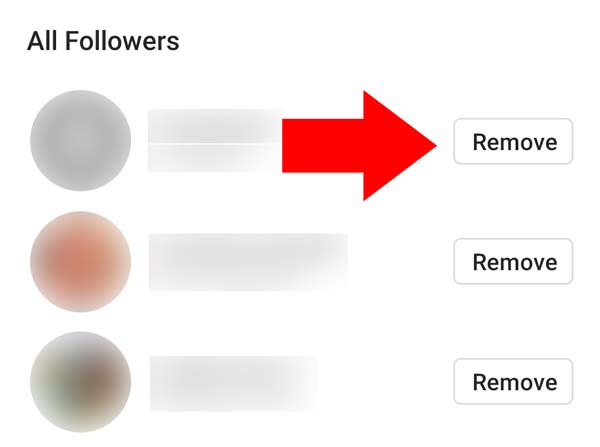
Sadly, this option will not work for most people. More often than not, the person we want to hide this from is someone we can’t remove without causing even more drama. As a result, this leaves you with two choices:
- Warn the person in question that you will remove them if this behavior continues. Explain to them that following someone on Instagram is not a big deal.
- Become far more selective about whom you choose to follow.
As you can see, until Instagram adds such a feature, your options are pretty limited in this case.
Related guides:
- See if someone follows you back on Instagram.
- Instagram’s “Restrict” feature.
- View who someone recently followed.